Guide
GUIDE

REGISTER
eSentral.com is an online portal. Anybody can view e-Sentral pages without having an account. However, purchasing an ebook would require an account and password. Opening an account on eSentral is a one-time registration process. Your account will be synchronized with the web portal as well as its mobile application so it is advised that you keep your information private.
There are two(2) methods to register an eSentral account; via eSentral portal and via Facebook.
- Registration via eSentral portal
- Registration via Facebook account
Explanations as follows:
- Registration via eSentral portal
Follow these simple steps to register online via eSentral portal- From eSentral homepage, click on the
 button located in the upper right hand corner of the screen.
button located in the upper right hand corner of the screen.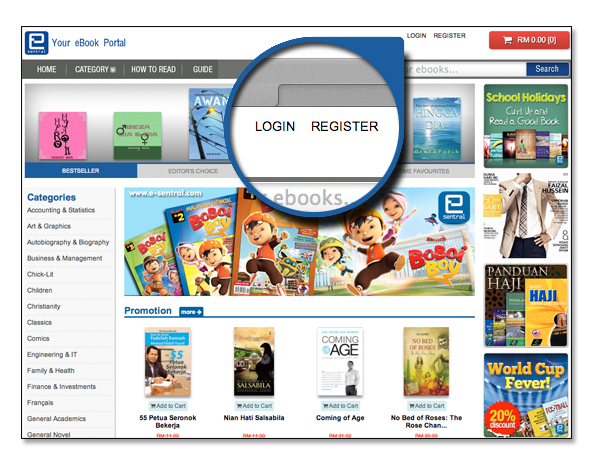
- Enter your full name, preferred username, email address, contact number and preferred password into the required fields.
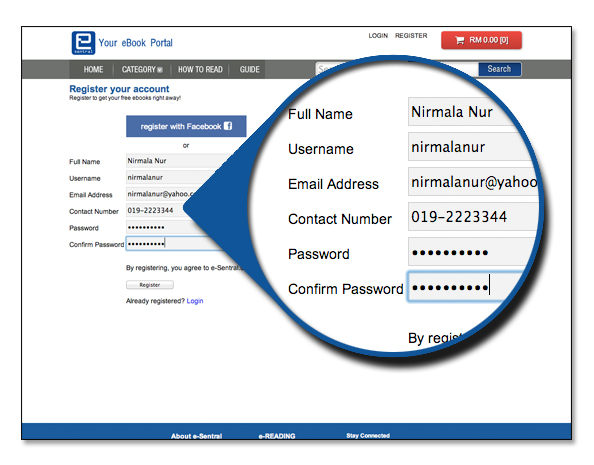
- Click


- If your registration is successful, you will be brought to a page confirming your registration and you can now login into your account.

- From eSentral homepage, click on the
- Registration via Facebook account
Follow these simple steps to register using your Facebook account. - From eSentral homepage, click on the
 button located in the upper right hand corner of the screen.
button located in the upper right hand corner of the screen.
- Click on
 to register.
to register.
- Enter your email address and password and click
 . Doing this will log you in straight to your eSentral account and bring you back to the portal.
. Doing this will log you in straight to your eSentral account and bring you back to the portal.
