-
A. Reading Issue
-
I cannot open my eBook. What should I do?Folow below steps to manage the issue:
- 1. Downloading an eBook file depends on many conditions such as Internet strength, server strength, interference in connection, and device memory. If the eBook download does not materialise, try redownloading your eBook by removing the eBook and then download again. Find out how to redownload eBook by clicking on your specific OS: iOS or Android.
- 2. Sometimes redownloading does not work due to other issues. If redownloading does not work, try to deactivate your account, login and redownload your eBooks.
- 3. (Do not attempt this step if you are using the latest app) If step 2 does not solve the issue, update to latest version of E-Sentral`s application if any.
- 4. If Step 3 does not solve the issue, update your device to the latest operating system if any. This may require freeing up hard disk space in your device.
-
My eBook have weird and unreadable characters. What should I do?
-
My eBook is missing pages/text/pictures. What should I do?
-
There is problem with my iOS/Android/Windows reading application. What should I do?Folow below steps to manage the issue:
- 1. Close the application then open again. Find out how to restart your E-Sentral`s reading application by clicking on your specific OS: iOS or Android.
- 2. If step 1 does not solve the issue, try redownloading the application. Find out how to redownload eBook by clicking on your specific OS: iOS or Android.
- If problem persists, please contact E-Sentral`s support team here stating eBook title(s), device used and the error encountered. If possible, please attach a screenshot of the error.`
-
-
B. Useful Troubleshooting Techniques
-
I. Redownloading
There are times where eBook can be corrupted due to some errors during download. Those errors could be fixed by redownloading the eBook.
-
1. iOS
-
1.1. To redownload your eBook, tap the
 beside the title of the eBook you wish to redownload.
beside the title of the eBook you wish to redownload.

-
1.2. Tap Remove Download.

-
1.3. Notice the green checkmark has disappeared, which means your eBook has been successfully deleted. To complete the redownloading process, download your eBook by tapping on the eBook cover again.
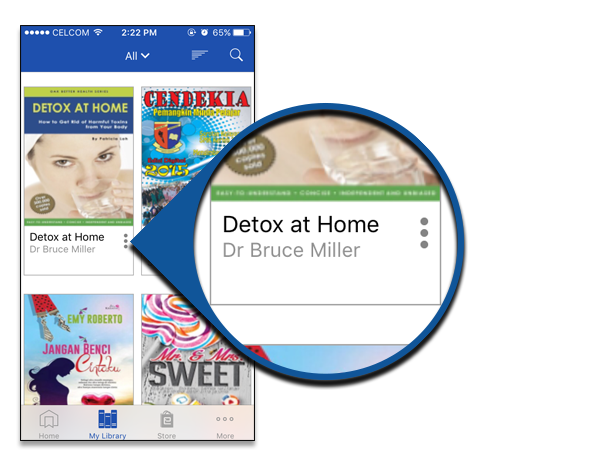
-
1.1. To redownload your eBook, tap the
-
2. Android
-
2.1. To redownload your eBook, tap the
 beside the title of the eBook you wish to redownload.
beside the title of the eBook you wish to redownload.
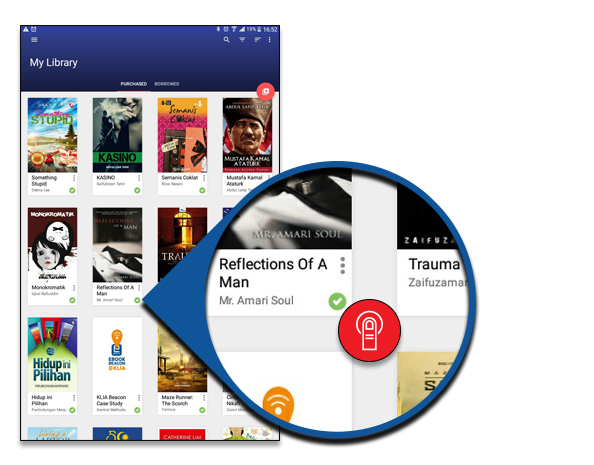
-
2.2. Tap Remove Download.
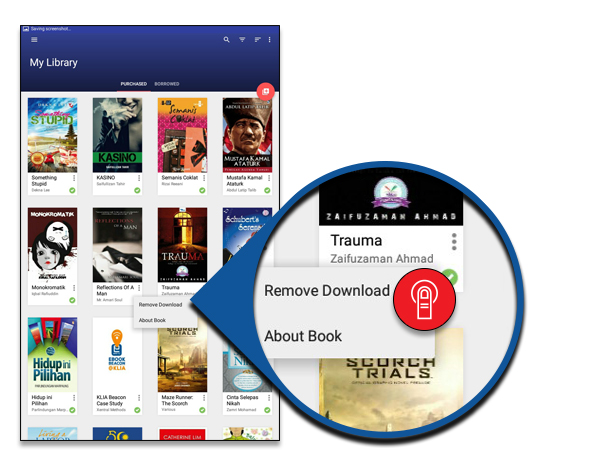
-
2.3. Notice the green checkmark has disappeared, which means your eBook has been successfully deleted. To complete the redownloading process, download your eBook by tapping on the eBook cover again.
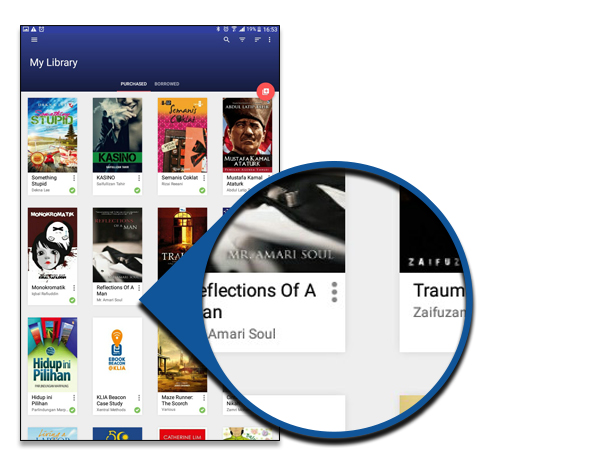
-
2.1. To redownload your eBook, tap the
-
-
II. Restarting
-
1. iOS
-
1.1. Double press on the Home button. You will be brought to your device multi-tasker.

-
1.2. Swipe to the right to find E-Sentral. Once you are done, swipe up to close E-Sentral application.
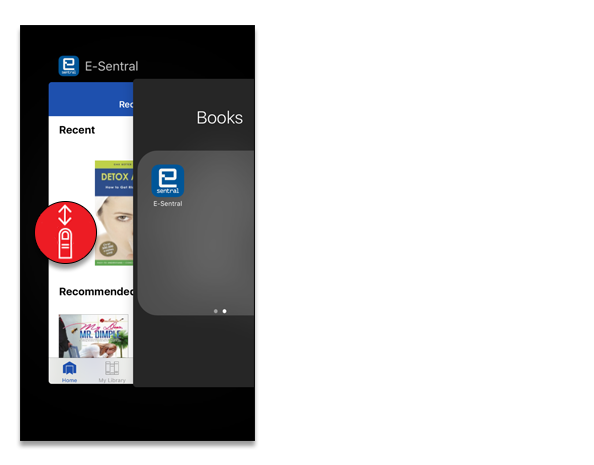
-
1.3. Notice the green checkmark has disappeared, which means your eBook has been successfully deleted. To complete the redownloading process, download your eBook by tapping on the eBook cover again.
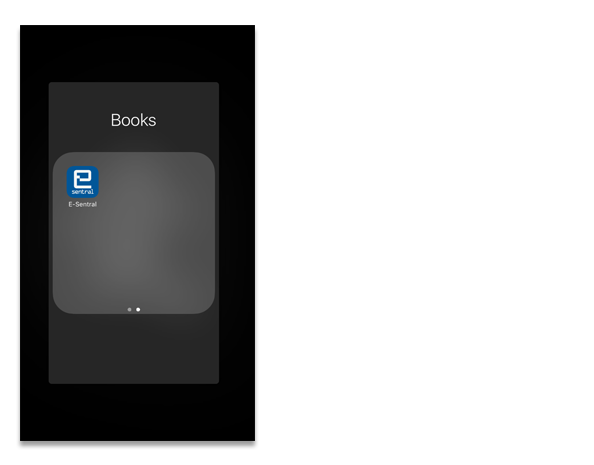
-
1.1. Double press on the Home button. You will be brought to your device multi-tasker.
-
2. Android
- 2.1. Tap on the multi-tasking button. You will be brought to your device multi-tasker.
-
2.2. Swipe to find E-Sentral application. Once you found it, tap the exit button on the top right corner of the application window.

-
2.3. Once the application has disappeared, you have closed your application. Open E-Sentral again to complete the restarting progress.

-
-






